Introduction
You may not realize this, but you can use Google Analytics to capture specific events.
In fact, when you track your website’s traffic with Google Analytics, there are already a handful of built-in event types that come with it by default. These include Pageview Events (when someone visits a page on your site), Social Media Interactions (such as when someone clicks on a Facebook ad), and more.
But what if you want even more granular data? For example, what if you want to know how many people clicked on a particular link within one hour after seeing an email campaign? Or how many people visited your website from Facebook. This is where you can customize Google Analytics events —and why nonprofits should use them!
Record Donations with an Event
In order to create a successful non-profit, it is important to understand how to convert website visitors into donors. Conversion events are an important way of tracking these and can be easily set up in Google Analytics. In this post, we will outline the steps necessary to create conversion events for donations in Google Analytics.
- Create a Conversion Event: The first step is to create a conversion event in Google Analytics. This can be done by going to the Admin section and clicking on ‘Create new Conversion’. You will then need to specify the type of conversion you are tracking (in our case, donation) and provide a name and description for the event.
- Add Data Layer Values: The next step is to add data layer values for the purchase amount and donation value. This can be done by adding code similar to the following into your website’s header file: ga(‘create’, ‘donation_event’, {‘donation_amount’: $ Donation Amount,‘donation_value’: $ Donation Value});
- Add Event Tracking Code: The final step is to add the event tracking code onto your donation form or button. This code should look like the following: <script>ga(‘send’, ‘event’)
*there may be additional steps required by a developer to ensure the value of the transaction is being captured by the newly set up event. In some systems, permissions to expose these values are also required before Google Analytics can be added.
Form Submissions
Form submissions are another important nonprofit activity you can track in Google Analytics. They’re a direct indicator of user engagement and they tell you how many people submit a form and what percentage of them complete it.
To set up this event you’ll need to know your form’s source URL (the link that sends users from your website to the form). In Google Analytics, start by creating an advanced segment for all traffic that has visited your site in the past 30 days but not submitted any forms using this method:
- Source = Direct
- Medium = Organic
- Campaign medium = None (you don’t want any campaign information here)
You should also create an advanced segment for all traffic that has visited your site in the past 30 days and submitted at least one form using this method:
- Source = Direct
- Medium = Organic
If you’d like to see additional information about specific forms on your website (like which ones have been completed or not), then add those filters as well: For example, if we wanted to only see our contact us page submissions in Google Analytics we would select “Contact Us” as our category filter under “Forms”. For more information about how best practices in tracking form submissions with Google Tag Manager please visit [Google’s official documentation](https://support.google.com/analytics/answer/1059200)
Video Views
Video views are a great way to track how users are interacting with your site. If you’re working on an event page, you can see how many people watched the fundraising video, paused it, or skipped forward or backward in the timeline.
You can also see what type of device they used to view your content: desktop computer or laptop (Windows or Mac), mobile phone (Android or iOS) tablet like iPad/iPad mini/iPad pro).
The Coming of Google Analytics 4 (GA4)
Over the past few months, the Yeeboo Digital team has been working with nonprofits to help them navigate the transition from Universal Analytics (UA) to Google Analytics 4 (GA4).
The product was clearly built for retail, where Google makes most of its money. And sadly most of the resources out there today are focused on for-profits making the move to GA4 vs nonprofits.
The custom events that many nonprofits have created in GA4 will not necessarily transfer over to UA at a 1:1 ratio. Nonprofits will need to be more intentional with digital strategy as much of the GA4 setup requires custom reports, tailored and created for organizational objectives.
Our initial review of GA4 is that while powerful and useful to nonprofits it isn’t as intuitive to use and extracting the needed information can be more challenging. The Yeeboo team plans to continue to explore how the new product can support nonprofit organizations and their data goals moving forward.
Curious about GA4? Learn more about what your nonprofit should do NOW to succeed in the transition. Click here to get your Nonprofit Guide to the GA4 Transition.
Nonprofits should use events to track how users interact with your site.
Events are a great way to track user interactions. They’re more flexible than goals, and you can use them to track anything that happens on your site. For example, you might use events to track when a user signs up for your newsletter or requests more information about volunteering with you. You could also have an event called “Donate” which tracks donations made through your site (or even just parts of it). Events are useful for tracking advocacy actions and other similar actions as well because they allow you to measure things like how many people visit a particular article or watch a video rather than just focusing on conversions like purchases and sign-ups.
However, while it is useful, it may not always gather everything you may think it should. This is why it’s important to utilize the reports in your systems in parallel to using Google Analytics and have experts, such as the Teams at Yeeboo Digital, help you understand the reports.
In conclusion by using Google Analytics Events, nonprofits can better understand how their users interact with their sites and apps by tracking the actions that are important to them, with their own systems’ reports, to help you improve your bottom line.
Tasha Van Vlack (article author) is a nonprofit connector, marketer and advocate. She works closely with the Yeeboo Digital team to curate excellent resources that will support nonprofit professionals in advancing their missions.