Introduction
As a nonprofit, you know that the only way you can improve your impact and grow your support is by tracking and analyzing your progress. Here are some common ways that nonprofits use Google Analytics (GA) to measure their work:
To track how their website is functioning
Google Analytics is an essential tool for nonprofits because it allows them to successfully track:
- Their social media campaigns
- Activity taken on their websites
- eCommerce (WooCommerce or others)
- Peer to Peer Fundraising (such as TeamRaiser)
- Donation form activity
- Engagement with their constituent base
The data Google Analytics provides can give insight on how to improve their content, identify the most effective campaigns they’re running, and determine where to invest more dollars for the highest return.
To learn more about their community and get insight into constituent needs.
The first step in understanding your audience is to know who you are serving. This can be done by taking a deep dive into your demographics and finding out what matters most to the people who support you, or it can be as simple as using Google Analytics to see which pages those users visit most often.
Once you’re able to identify the needs of your constituents, you can use this information to better understand how they engage with your content, which will help inform future outreach campaigns and initiatives.
You can use Google Analytics to measure the effectiveness of your marketing and development campaigns and events. For example, if you want to know how well a Facebook ad campaign performed, you would check:
- How many people saw it?
- What were the demographics of those who viewed it?
- Where were they located geographically when they were viewing it?
To see all this information, go to “Audience” > “Overview.” Then look at the “Campaigns” section on the left side of your screen.
To better allocate their resources and improve fundraising results.
The most common use for Google Analytics is to measure traffic to your digital campaigns. With GA, you can see how many people are visiting your channels and from where. This allows you to better allocate resources, improve fundraising results, and create a stronger messaging strategy based on data that’s relevant to your organization.
In addition to tracking web traffic, Google Analytics is also useful for tracking conversion rates on various pages of your website (a “conversion” could be anything like signing up for an event or making a donation). Conversion rates are helpful because they tell you how much of the time people spend on specific pages leads them into one of these actions. That information helps nonprofits determine what content resonates with visitors most effectively so they can continue creating engaging content in the future.
Luminate Online UTMs and Google Analytics can be used to track email marketing campaigns by tracking click-through rates and open rates and their revenue generation. Click through rates and open rates help identify which types of messages were received and the responses from readers so that future content can reflect those preferences.
This then helps to ensure even higher engagement rates across all communications channels for your nonprofit!
Key takeaways on how nonprofits commonly use Google Analytics
It’s easy to get overwhelmed by the number of tools and resources available when you’re working with a nonprofit. Google Analytics can be used in conjunction with other tools and platforms — it isn’t meant to replace them. The key takeaway here? Google Analytics is a key tool for nonprofits and its insights can definitely push your nonprofit further towards your organization’s goals and revenue streams.
Tasha Van Vlack (article author) is a nonprofit connector, marketer and advocate. She works closely with the Yeeboo Digital team to curate excellent resources that will support nonprofit professionals in advancing their missions.